posted Wed, 04/25/2018 - 11:12
1545
Wierd message trying to open eroids
ad
If this needs to be in off topic please move it.
While trying to get on eroids it displays a message that I am not on a secure site and that my info may be compromised. Passwords, credit card numbers ( like I would ever use that here), ect. Anyone else seeing this or am I being singled out. Any info would be greatly appreciated. I'm logging out for a while so please add any info you guys know. I'll check back shortly but won't stay logged on long until I figure this out. Thanks
- Bookmark
- 0
- 0
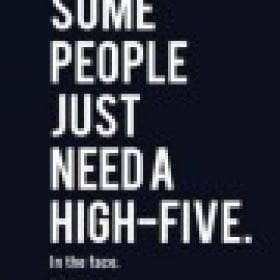
Yup I see It now your password is Avidjuicer191 and your credit card is Visa number 4236 4157 3471 8786 exp 12/22. It also says you frequently visit Porn hub and watch midget porn.
Did you really have to tell them about the midget porn. And don't forget the last three on the back 371 lmao. Nice to see you around bro. Hope All is well
Lol, thanks big guy. LMFAO.
Chrome (ver. 66) ended their support of Symantec certificates issued prior to June of 2016. As a result of their decision to do so, all websites using the old Certs have to replace their SSL/TSL -- that's why many people were seeing the error message.
It appears as though the issue was fixed by the site administrators.
You've been deemed a security risk,.......... I'm not allowed to tell you more than that.
Will you be home tonight,..... say around 9pm?
Coming by with the van? If so bring some beer
Testgod4lifeUse a secure browser like the one named after a burning fox. No issues with privacy, especially if also using a VPN.
Chrome updated the browser which is causing the problem. They also took away the proceed to site anyway option.
Is there anything we need to be worried about
No
You can try right clicking on the desktop shortcut > properties > shortcut tab > target
Add the following to the end of the target field "...Application\chrome.exe" -ignore-certificate-errors-
close all open browsers and use the shortcut to reopen the browser... it worked for one of my PC's
Other options:
reinstall an older version of chrome
use a browser like IE or firefox
Get BFG to fix his cert.
Testgod4lifeGiven the liberties that Google takes with the information collected on Chrome, firefox is your best bet to maintain privacy. There are other browsers as well that dont track or maintain history. In a place where anonymity is sacred we should be seeking out more secure solutions.
How about on your phone? Any suggestions
Testgod4lifeSame bro. Firefox app or Firefox Focus. No tracking of your info.
Thanks.
But what if someone only used their phone. Not that I would do that or something.
There are several browser apps out there
Trying one now but it loses connection fairly easy. Any suggestions
Same here.
I get the same message as well.